Tablet Now a days New Hot Latest Exclusive Tablets are Releasing in Market in which some are Windows and Some are Android So some many of the Tablet lovers are confused how to choose the Best Performance Tablet with Excellent Performing Specifications So one of the main Important Thing that we have to choose before buying the Tablet is we have select the best Tablet price which can satisfy our Budjet . Here we offer a list of five tablets in the Rs 10,000 to Rs 20,000 price segments. Note that we have only considered the Android OS based tablet we will update the Exclusive Top 5 Best Windows Selling Tablets Under Rs 10,000 to Rs 20,000
Samsung Galaxy Tab 4 T231 Tablet @ Rs.15,385
Currently available for around Rs 17,000, Samsung Galaxy Tab 4 is certainly a great contender in this price segment. The tablet offers a high-definition screen 7 inch, 1.5 GB of RAM, quad-core processor at 1.2 GHz, and the latest Android operating system KitKat.
The Samsung Galaxy Tab 4 has a 3 megapixel rear camera and a front camera of 1.3 megapixels. It has a 4000 mAh battery which should give a backup time for this 7-inch tablet. It has decent 8 GB of internal storage and a slot for micro SD 32GB too.
Most importantly, the Samsung Galaxy Tab 4 T231 comes with a slot for SIM that enables voice calls and 3G connectivity. It also has Wi-Fi to access the Internet faster too. Besides the tablet has Bluetooth 4.0, WiFi Tethering, WiFi Direct and GPS with GLONASS navigation. This tablet weighs only 281 grams and is 9 mm thick.
If You Want to Buy This Best Tablet You can Visit the Following Pages were you can it for Best Discount Price with One Year Manufacture Warranty
- Buy Samsung Galaxy Tab 4 Tablet @ Rs .15,385 - Visit Here Flipkart
- Buy Samsung Galaxy Tab 4 Tablet @ Rs.17,150 - Visit Here Amazon
Google Nexus 7 @ Rs.1599
If it is not necessary to call the facility and instead look for a powerful gaming tablet, the Google Nexus 7 model (2013) is an ideal alternative. This tablet runs on the powerful Qualcomm Snapdragon S4 Pro quad-core processor at 1.5 GHz and 2 GB of RAM. Although it comes with version 4.3 of Android, Google has already updated to version 4.4 Android KitKat.
five tabs
The Nexus 7 (2013) also has a 7-inch screen with full HD resolution. It has a 5 megapixel rear camera and a front camera of 1.2 megapixels. For long running time, the tablet comes armed with a battery of 3950 mAh. Furthermore, this 8.65 mm thick tablet features WiFi, Bluetooth 4.0, NFC, micro USB port and GLONASS.
However, it only has 32 GB of internal memory which is expected to be around 24 GB to be available to users. Recently the Price of Nexus 7 also has been slashed to Rs 15995
If You Want to Buy This Best Tablet You can Visit the Following Pages were you can it for Best Discount Price with One Year Manufacture Warranty
- Buy Google Nexus 7 Tablet @ Rs .15,999 - Visit Here Flipkart
- Buy Google Nexus 7 Tablet @ Rs.15,999 - Visit Here Amazon
Lenovo Yoga 8 @ 19990
Lenovo recently unveiled its IdeaTab Yoga 8 tablets in India at an attractive price. The IdeaTab has a unique industrial design that reminds you that all other tablets look similar. Lenovo packs an 8-inch screen with 1280 x 800 pixel native resolution and is powered by a 1.2 GHz quad core Mediatek MT8125 mobile processor with 1 GB of RAM and 16 GB of onboard storage. There is a memory card slot for storing up to 64 GB micro SD card. The back has a 5 megapixel camera and a camera of 1.6 megapixels in the front. It offers Bluetooth 4.0 and WiFi support for wireless connectivity.
Lenovo included in Bean Jelly 4.2 Android update and the device is powered by two batteries of 6000 mAh to provide decent execution time. The table offers dual front speakers and is compatible with Dolby Digital Plus DS1 for better sound output. The tablet has integrated support foot and break seems like a cool design of other tablets.
If You Want to Buy This Best Tablet You can Visit the Following Pages were you can it for Best Discount Price with One Year Manufacture Warranty
- Buy Lenovo Yoga 8 Tablet @ Rs .19,999 - Visit Here Flipkart
- Buy Lenovo Yoga 10 Tablet @ Rs .19,999 - Visit Here Flipkart
- Buy Lenovo Yoga 8 Tablet @ Rs .19,250 - Visit Here Amazon
- Buy Lenovo A Tablet10 @ Rs .16,980 - Visit Here Amazon
XOLO Play Tegra Note Tablet @ Rs.13,399
We had reviewed this tablet some time ago and is considered one of the fastest tablet in the market today as it comes with Nvidia Tegra 4 chipset, comprising a quad-core processor 1.8 GHz and 1GB of DDR3 RAM. However, it is based on OS 4.2.2 Jelly Bean older though Xolo has secured future updates to the tablet.
Play Tegra Note The Xolo has a 7-inch screen with a resolution of 1280x800 pixels. It has a 5 megapixel rear camera and a VGA front camera. It has 16 GB of internal storage and a slot for micro SD 32GB.
No voice calling facility though and it has WiFi for Internet connectivity. It also has Wi-Fi Direct, WiFi Hotspot, Bluetooth 4.0 and GPS GLONASS easily. It also comes with HDMI, micro USB and audio port. This tablet weighs 9.4 mm thick 320 grams with battery 4100 mAh that promises up to 8 hours playback of high definition video.
If You Want to Buy This Best Tablet You can Visit the Following Pages were you can it for Best Discount Price with One Year Manufacture Warranty
Buy XOLO Play Tegra Note Tablet @ Rs.13,399 - Visit Here Amazon
Buy XOLO Play Tegra Note Tablet @ Rs.14,499 - Visit Here Flipkart
HP Slate Tab 7 Voice @ 12,899
The HP Slate 7 VoiceTab comes with the same 1.2 GHz quad-core processor Marvell PXA1088, Jelly Bean Android 4.2.2 operating system, 16 GB of internal storage, 32 GB micro SD card slot, 1 GB DDR2 RAM, SIM , WiFi, 3G dual capacity, micro USB 2.0 port, 5 megapixel autofocus rear, 2 megapixel front camera, and even Bluetooth 3.0.
Its 7-inch IPS display comes with 1280x720 pixels resolution (HD). The Slate 7 has a battery Li-Po 4100 mAh.
If You Want to Buy This Best Tablet You can Visit the Following Pages were you can it for Best Discount Price with One Year Manufacture Warranty
- Buy HP Slate 7 Voice Tab @ Rs.12,899 - Visit Here Flipkart
- Buy HP Slate 7 Voice Tab @ Rs.12,968 - Visit Here Amazon
Basically They are Several Factors are Included to select the Top 5 Best Android Selling Tablets Under Rs 10,000 to Rs 20,000 But they are Upcoming Branded Best Tablets For Example Digi Flip , Asus Etc . So Its as Your Wish We Recommend these as the Best Selling Tablets for Customers Choice
Thanks For Reading If you have any Doubts the please comment here Below I will be sure to help you















![Download BBM for PC / Free 2014 [Windows XP, and Mac 7,8.1] Laptop Download BBM for PC / Free 2014 [Windows XP, and Mac 7,8.1] Laptop](https://blogger.googleusercontent.com/img/b/R29vZ2xl/AVvXsEh2FpbSxMrvuwAFLWruXB4CaDeF5Fkz9LNMLM0IUF3ZbPq-4sew05US0XIgzJ5waB_knksSLKmjP9oc6Dsv3tYJ1s0JcFmU-F8TGfHuPvfXEG2FufUW1-ck1OPw_qFeNKw2ru0ZLsL0ZjM/s1600/bbm-for-pc.jpg)





.jpg)


.jpg)


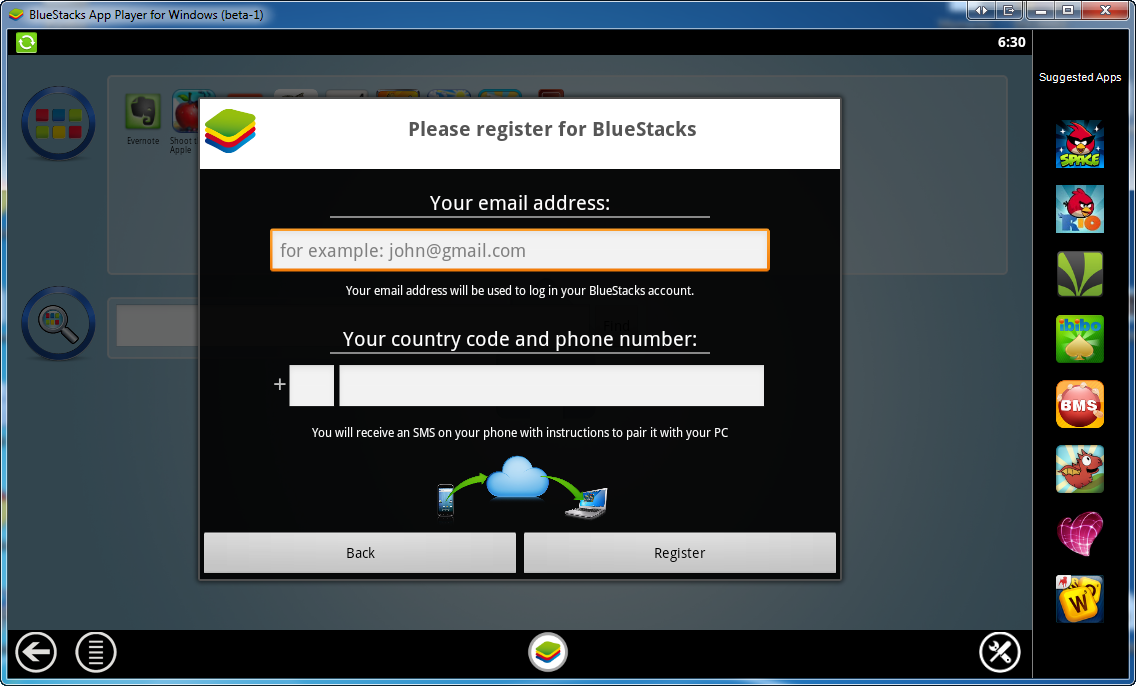


.jpg)
.jpg)

.jpg)


![How To Download Temple Run 2 for PC / Laptop Free 2014 - Windows XP, 7, 8 [MAC] How To Download Temple Run 2 for PC / Laptop Free 2014 - Windows XP, 7, 8 [MAC]](https://blogger.googleusercontent.com/img/b/R29vZ2xl/AVvXsEgwthF0IW1I3CNKHHUg14WG0S9CvBgyI1UMDw5V5fA9HE3onC-0uKxBd232jpPnjsaLQQJGKc-7eTUNA-neMQ3cLiyv_qz0E5MWsyyBp0hvkJEE6j2EC6iOXGXNUFINmzlCJc3C9aqBOy0/s1600/videoimg-Temple-Run-2-pc.jpg)
![How To Download Temple Run 2 for PC / Laptop Free 2014 - Windows XP, 7, 8 [MAC] How To Download Temple Run 2 for PC / Laptop Free 2014 - Windows XP, 7, 8 [MAC]](https://blogger.googleusercontent.com/img/b/R29vZ2xl/AVvXsEikAPU3nRIs-UWLRihfzrsep6r6_-DIkOJ653IfDRmhAgXjF6CAcMPiBZ6KSatyNq30BJ_V_nd6tURK99cDLS2y8ATvnTNxGXXPHk9AeA-05-eI9GxBojLDHuMuiJ0nPUw-Va5GiluWkjY/s1600/images+(2).jpg)
![How To Download Temple Run 2 for PC / Laptop Free 2014 - Windows XP, 7, 8 [MAC] How To Download Temple Run 2 for PC / Laptop Free 2014 - Windows XP, 7, 8 [MAC]](https://blogger.googleusercontent.com/img/b/R29vZ2xl/AVvXsEiYWKp2GaOq3zSyYmJEVeC6JNMfIciqkN0eHXL_Xf4Tj9WMvaSgtxPzQzA6xOkXpEPny5ljSad30S4bNcERMFze_QzzN021ZfgZ49CuDGQj0JdllBvGEWJSM9NEc9tXmmHWS0HVEDzTWLg/s1600/How-To-Install-Temple-Run-2-On-PC-Search-For-Temple-Run-2.png)



.jpg)

















